What is Mercari and how does Mercari work?
Ever heard of the selling app? Read more in this Mercari review to find out!
Listing your stuff and selling them online is one of the easiest ways to earn additional cash, especially if you want to get rid of your unwanted clutter.
And, if you’re someone who wishes to have it done as smoothly and conveniently as possible, there’s a perfect app just for you.
What is Mercari?
Mercari is one of the largest online marketplace platforms that lets you buy and sell as easily as 1-2-3.
You can also use their mobile application, which is very intuitive and user-friendly. Furthermore, Mercari works both in iOs and Android devices.
What’s unique with Mercari is that there’s no in-person meet-up. Nowadays it’s possible to sell your stuff with less hassle, with no meet-ups, and a great way to sell locally.
The buyer and the seller never meet while the app acts as the middlemen between both parties, ensuring the transaction is completed. Moreover, listing your items is free, and Mercari only charges fees after your sale is complete.
How does Mercari work?
Once the buyer has received the item and leaves a review, Mercari will pay the seller. If the buyer forgets to leave a rating, Mercari does the job on their behalf with an automatic response generated message.
Mercari is also upfront with the fees and will show you exactly how much you will earn with every sale you make. In short, Mercari will do all the work for you.
You only have to take a listing, promote it within the app, ship your products (or you can use Mercari’s prepaid shipping label), and wait for your earnings to go directly to your pocket. It’s that easy.
Getting Started with Mercari For Sellers– Step by step guide on how does Mercari work
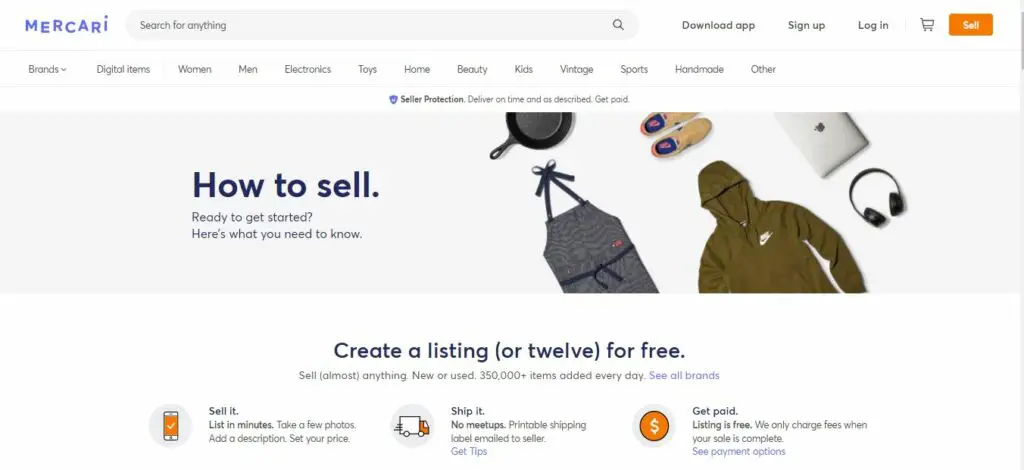
To sell on Mercari, you simply have to follow these easy steps.
Step 1 – Create an account
So how does Mercari work? First, you must set up an account, which you will use to create listings, set up deal alerts, and message buyers, or other sellers. You can also use your Facebook account to proceed.
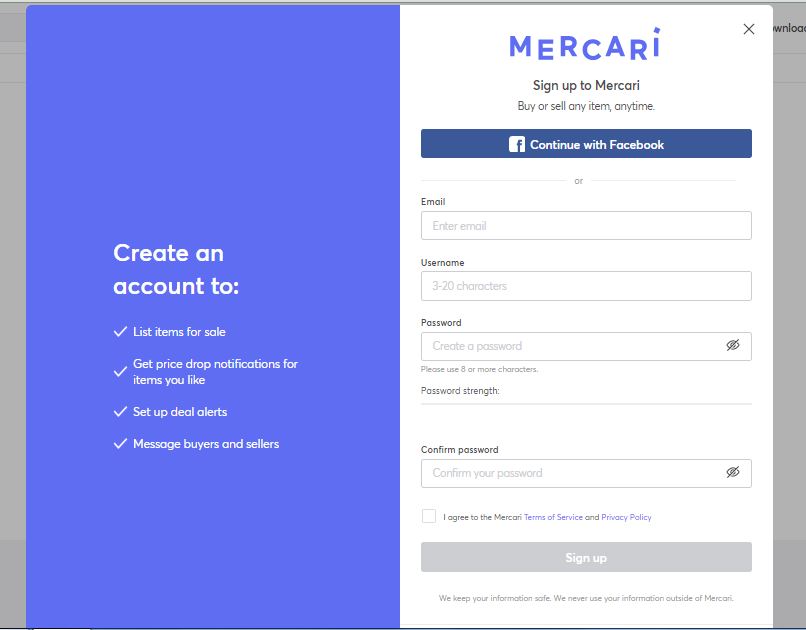
Step 2 – List your items for sale
To start listing your items, click the orange “sell” button in the app or the “Sell on Mercari” button at the top of the website. Next, you have to start entering the listing details. Start by taking pictures of the item you are selling or uploading if you already have them.
You can modify your pictures with Mercari’s minor editing features in the app. After uploading the pictures, describe the item thoroughly, including the brand and product name, size, category, and condition. Mercari may automatically add these fields, but you can change them.
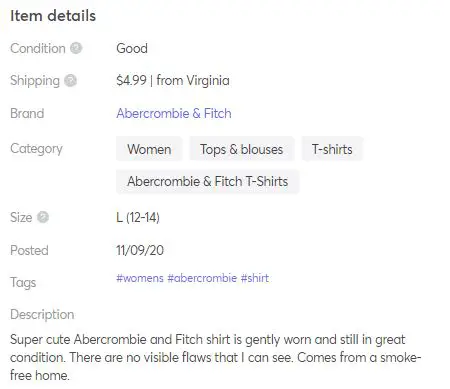
You can even make changes to a listing up until the item sells. After updating the description fields, you’ll have to modify your shipping preferences. Once you enter your ZIP code, Mercari will create a shipping cost estimate based on the other information you entered.
1. Want to offer free shipping?
If you choose to do this, be sure to factor that cost into your item’s sales price. (For more on this, keep reading for our “tips for selling” below)
2. How do you want to ship your item?
Here’s how Mercari works as it offers two ways for this. The first one is to use a prepaid label with a $200 shipping protection.
If you choose this option, you can file a claim when the item gets lost or damaged in transit, and you’ll get paid regardless. Print the label and tape it to your item’s box, and Mercari will deduct the shipping fee from your sale. You can immediately see this shipping cost on the app.
The second option is to ship on your own. For this, you do all the work of packaging, providing labels and a tracking number, and finding the nearest shipping establishment to deliver the item to the buyer. However, there is no shipping protection for oversized, bulky items unless you opt for Mercari’s pack and ship feature.
3. How much does your item weigh?
Don’t forget to include packaging in the total weight. After you enter details for this part, you can also add the package’s dimensions, but this is optional. Note that shipping carriers charge based on weight and size.
For more information, you can check out the shipping guide at the bottom of the page.
Lastly, select “Calculate Shipping” and choose the best deal. Click “Find” if you aren’t sure where the nearest shipper is—once done, press “Save.”
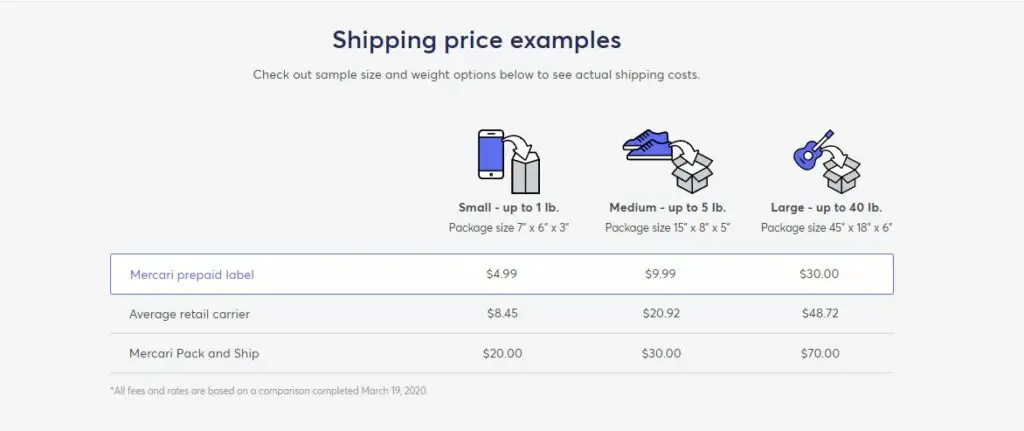
Step 3 – Set your price fairly
Now it’s time to set your price. You choose whatever price you want, so make sure you’re selling at a fair, reasonable price. (more tips on pricing later). Also, you can search for similar listings to compare pricing.
Besides that, you can also enable “Smart Pricing,” where you can set a floor price or the lowest price you’ll accept. Mercari claims this option increases the chances of sale because the price fluctuates based on demand, and the platform will notify potential buyers or people who “liked” your item when the price changes.
Under the price you’ve set, there’s a total breakdown of the fees and your potential earnings. However, remember that if you turn on the Smart Pricing option and Mercari lowers the price, you’ll earn less.
If you’re okay with all the final numbers shown – selling fee of 10%, which will get deducted once you made the sale, shipping fee if you do proceed with Mercari shipping label, and your potential earnings – click “List.”
Step 4 – Wait for buyers and promote your item
Now that you’re all set, you have to wait for buyers. The app will notify you when someone “likes” your item, makes an offer, or sends you a message.
It’s easy to customize notifications, and you’re free to choose whether to get notified via email or through the mobile app. If, after a while, you’re still waiting for buyers, you can easily promote the item by reducing its price. Unlike other apps that charge you for promotion, with Mercari, there’s no fee, and all you have to do is lower the price. And then, you can choose to promote publicly or to likers only (private sale)
Potential buyers can also send you counteroffers. You will see how much you’d earn under the offer price instantly, and it expires after 24 hours. It’s your choice whether to decline, counter, or accept the offer.
Step 5 – Ship the item
Once your item gets sold, it’s time to ship it to your customer. Fast shipping is one of the services many buyers want, and Mercari does it for you so that you don’t have to meet a stranger at a strange place.
First, you have to package the item with care, so it arrives safely. Then, attach the shipping label with the tracking number. The app allows the seller to ship the item within three business days; if you are experiencing a delay, notify the buyer immediately. You can choose to send items on your own or through Mercari’s prepaid shipping label with seller protection.
If you chose the first option and decide to mail the item on your own, you’ll need to provide a tracking number to Mercari so that they can include it in the shipping information.
But, if you choose the latter, click “Create Shipping Label” in the app or click “Print Shipping Label” in the sale confirmation email. Then, print the label, attach it to the box and take it to your nearest UPS store or choose any carrier such as FedEx or any other shipping center or post office. If you under-weighed your item, the UPS store or shipping facility may charge additional postage.
You can track the package within the app, and when the item is delivered, the buyer has three days to confirm it and rate you as a seller. However, Mercari will give you an automatic five-star review if the buyer fails to submit a return request within those three days. This rating requirement aims to reduce buyer and seller fraud, but it can slow down the payment process.
Step 6 – Get your Money
When the review process is completed and the three-day window is up, you can now claim the money from the sale. You should see it appear in your dashboard together with your balance, if any, and more details about your sales earnings.
To get your money, you can choose to transfer via direct deposit or instant pay.
How does Mercari work in getting you paid? It’ll charge a $2 flat fee for direct deposit requests under $10 and all instant pay requests. Mercari won’t charge a fee for direct deposit requests over $10, but it will take a few business days for the money to appear in your account.
Instant pay is available only if you have a verified government ID linked to your Mercari profile, ensuring that a verified user owns your account.
Getting Started – How does Mercari work for Buyers
UPDATE: There is an easy way to shop for your favorite stuff and worry later about the payment. Mercari, in partnership with Zip makes shopping even easier.
Now you can opt for an installment plan of four payments over six weeks. With this, you can now purchase in four easy installments rather than paying in one go. Zip ensures it won’t affect your credit score.
For sellers: Nothing changes, once the transaction is complete, you’ll get paid in full.
To know more about this new option, read the faq page.
No doubt, Mercari is one of the great online places to sell your stuff, but if you’re looking for items to buy, you can also use the Mercari app. From toddler clothing and shoes to women’s jeans and casual dresses, to name a few.
Step 1 – Create an account
Or log in with your details if you are already a registered Mercari user. The first step is the same for buyers as it is for sellers.
Step 2 – Search for your item.
With over 10,000 brands and over 100,000 new items added each day, you can search for an item you want and add it to your cart. If you have a brand or product you love, use “Saved Search,” and you’ll be among the first to know when new items are listed.
Step 3 – Click “Buy Now” and Checkout
After finding products you like, go to your cart and click the “buy now” button, and checkout via PayPal. Before anything else, Mercari does an excellent job of allowing buyers to negotiate with the sellers. So, you can ask the seller about defects, rips, tears, dents, stains, odors, or other damage before purchasing. Also, see if you can negotiate the price.
If you’re not ready to purchase yet, you can add it to the cart or click the heart icon to “like” it if you like an item.
Step 4 – Shipping
If you’re okay with the price and are now ready to purchase the item, sellers have up to 3 business days to ship your item. Reach out to the seller if you haven’t received the item. The app will let you know when the item has shipped and provide you with the tracking number.
Take a moment to inspect the item when delivered, make sure it matches the description as promised, and rate the seller if your item came in as specified. The rating releases payment to the seller.
If you don’t rate the seller within three days, Mercari will issue a neutral auto-rating on your behalf.
However, if there’s a problem, don’t rate the seller. Giving a rating to the seller completes your order. You should contact the app instead.
All sales are final after the buyer has rated the seller.
Mercari Review: Pros and Cons (Selling on Mecari)
| PROS | CONS |
|---|---|
| Lower seller fees (10%) | Slow sales payment |
| Wide selection (not just clothes but also any other household apparel you don’t want to use) | |
| Free listings and you are free to set your price | |
| Flexible shipping options | |
| Easy and low maintenance listings, apart from answering buyer’s questions |
General Tips for Selling with Mercari
How does Mercari work? Here are some tips to help you in your Mercari selling to get the most out of your listings and earnings.
1. Use bubble wrap or a ready-made box for your packaging.
Ensure the item is safe and in good condition as specified in the listings before you ship it.
2. Reply to buyer’s messages.
And be responsive as possible to make more sales and build a trustworthy profile.
3. Take good pictures of your item.
Use natural light to enhance your pictures. Always make sure all the listing descriptions are accurate and complete.
4. How much should you charge on Mercari?
Determine what a fair price is. If you are paying for shipping, remember to add enough to the price to cover the cost. On the other hand, if you are selling used items, then price appropriately.
If your item is new and unused, give 80% of the retail value. Slightly used can get between 30-60%. While if it has lots of wear and tear or is damaged, 20-40% is not bad.
5. Mark down the price.
when you feel like you’re not making a sale for a while. Buyers love having a good deal, so consider dropping your price and evaluating your listings. If, however, you are still unsuccessful, relist the product again at the original price.
6. Offer free shipping.
Buyers generally love this feature but consider this strategy first.
In doing so, the Mercari app will highlight your items over similar ones that aren’t offering free shipping.
You can add the cost of shipping to your listing price to maintain the original profit.
Again, it’s your choice to offer free shipping or add it to the buyer’s shipping cost or handle it independently.
7. List prices higher.
Contrary to the above tip, you may also try this one to promote and drive perceived value—most especially useful for high-end brands you’re selling. Mercari will give the item an authenticate diamond logo and a boost in search, so you get more eyes on your listing.
For the Mercari Authenticate, you would have to pay a flat $15 fee per item. For a limited time, sellers can get their designer handbags assessed with Mercari Authenticate at no charge. Standard Mercari selling fees apply. For full details, read here.
Frequently Asked Questions (FAQs)
Is Mercari safe and legitimate?
Mercari is a legit and safe selling app to use. It has over 15 million users and it ranks close to E-commerce giants like Etsy and eBay. It even competes with Amazon.
What’s in it for you? Is selling on Mercari a good idea?
While Mercari is more popular for selling clothing items, you can sell almost anything with the app. Mercari is helpful, especially to those who like to declutter their items. It’s one of the best-selling apps you can try today.
Imagine earning money from decluttering! It provides an easy way to recoup some of those dollars you spent on your clothing, which you no longer want. The app is easy to use, and the whole buying and selling process is so simple.
Mercari has everything worked out for every transaction process, even up to the delivery of the item.
How do you get your money from Mercari?
So how does Mercari work with regards to payments? You can get your money via Paypal or direct bank deposit.
Be mindful of the transfer fees, and do not worry; there’s no minimum threshold to get your earnings.
Moreover, you can get paid right away and get your money so long as the buyer rates your item within three business days and vice versa.
What percentage does Mercari take?
Although listing an item is free, Mercari takes 10% of the sale price once your sale is successful.
Keep that in mind when setting your price to make sure your effort is worthwhile.
Also, the shipping fee is around $5-$10 if you proceed with their prepaid shipping label.
Does Mercari have a fee?
Mercari is free to use. They only charge a selling fee of 10% for every time you make a sale.
Final Thoughts on How does Mercari work
Aside from Mercari, there are also other selling apps you can try (you can even cross-sale). Check out the following:
- OfferUp
- Facebook Marketplace
- Decluttr
Related: Decluttr Review: How To Use This App To Sell Your Old Stuff
All are available for iOS and Android devices.
If you want to earn extra money, selling stuff online is one great way to get started. It can also help you if you’re living paycheck to paycheck. Many people became so successful in selling their unwanted and even brand new items online that they built businesses out of it.
Like many other selling apps, there are prohibited items that you cannot list, so choose the right app for your items. Read the app’s privacy policy and use free apps to your advantage.
Even though I noticed that the Mercari app is “buyer biased,” and customer service is limited as you only get to reach out to them via email, I still think it’s worth the try; only you can attest it for yourself.
So, there you have it, this is how Mercari works, and I hope you learned how to get started in this Mercari review.
Have you used Mercari? If so, what are your experiences in using the app? Do you plan to list your item soon on Mercari? Share your thoughts and let us know if Mercari works for you.
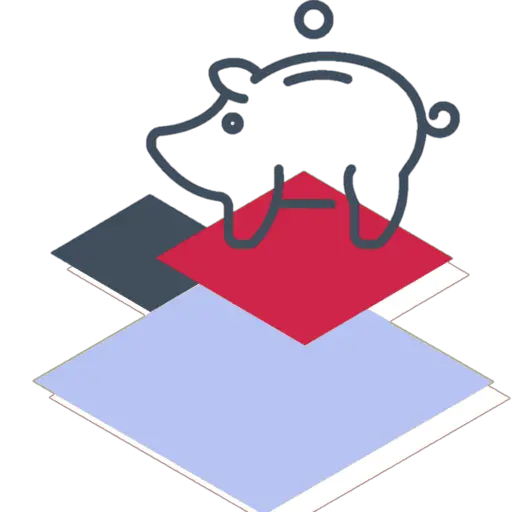


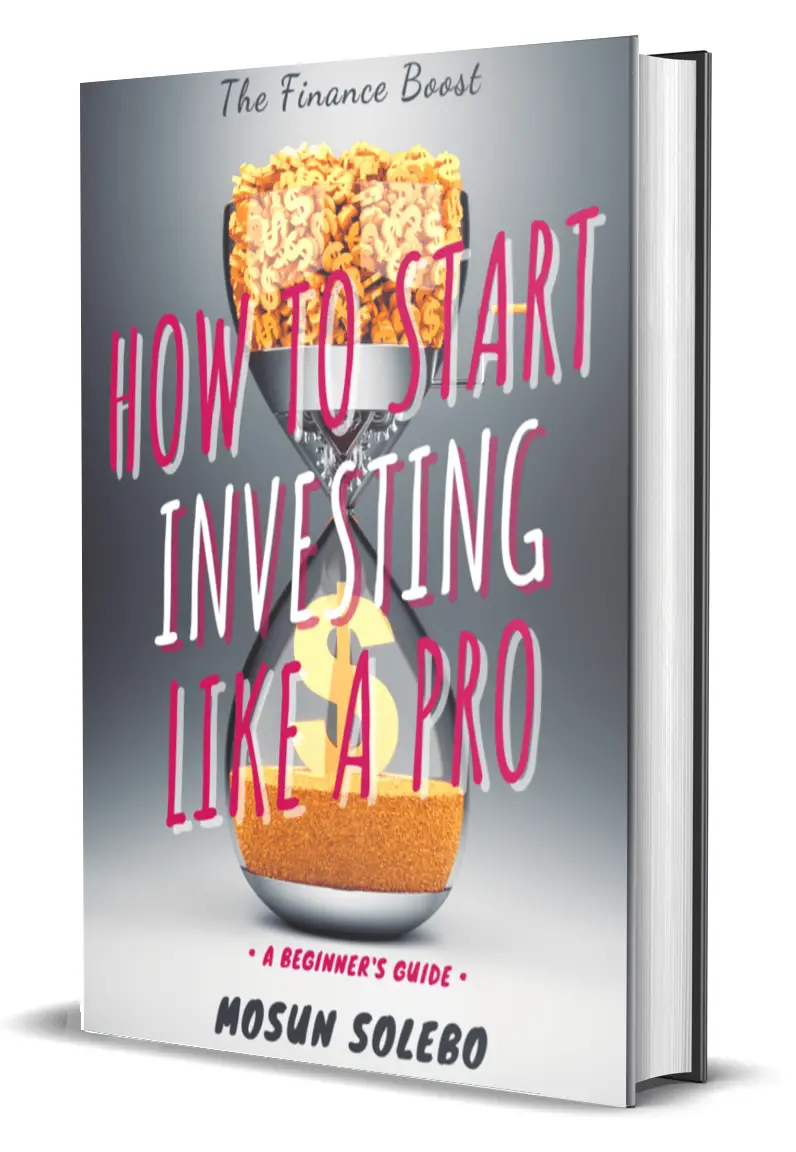
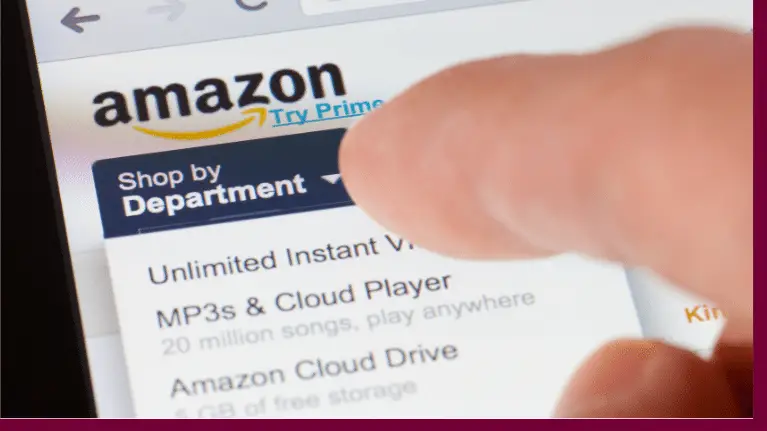




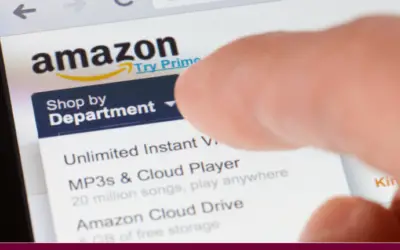


My brother recommended I might like this website. He was totally right.
This post truly made my day. You can not imagine just how much time
I had spent for this info! Thanks!
I’m glad you and your brother are enjoying the website
Pretty! This was an extremely wonderful article. Thank you for providing this info.
It’s my pleasure. Thank you!
I’m not sure exactly why but this weblog is loading very slow for me.
Is anyone else having this issue or is it a issue on my end?
I’ll check back later on and see if the problem still exists.
It seems to be working fine. Please let me know if you still have a problem.
Its like you read my mind! You seem to know a lot about this,
likoe you wrote the book in it or something.
I think that you could do with some pics to drive the message home a little
bit, buut instead off that, this is fantastic blog. An excellent read.
I wilol certainly be back.
Also visit my ite filler episodes
Thank you for your comment!