Are you a spreadsheet junkie? Most people have begun their budgeting with the help of spreadsheets or pen and paper at some point.
It's the easiest way to get started, be in control, and manage every single dollar in and out. However, it can be tedious and frustrating because if you tend to be the forgetful type, you'll lose sight of the point.
I use excel spreadsheets in keeping track of my finances, although manually, there are moments when I get entirely lost and confused as to why it didn't get balanced at the end of the month. It's hard to keep each receipt as well. Thus, I often face this dilemma of budgeting.
But, what if you can automate every day your daily transactions, whether in google sheets or excel?
Tiller Money is the key.
In this Tiller Money Review, let's see how it works, its cool features, the benefits, and where it struggles. Read on!
Related reads: Free Monthly Budget Templates- Easy Control of Your Money and How to Budget and Save Money to Transform your Finances
What is Tiller Money?
Tiller is a spreadsheet-based budgeting tool that syncs and automates your google or excel sheet all in one place. To clarify, Tiller is not an app. You cannot find it on Playstore or Applestore. That is to say; there's no download of some sort or whatever you call it.
In other words, Tiller is a financial software planning tool that syncs your daily transactions with customizable sheets, so you get a clear view of how your budget looks like. It also offers pre-formatted templates if you're new to spreadsheets. On the other hand, if you want flexibility in your financial records, Tiller has the option for you to build your spreadsheet and tweak it from there.
Tiller offers a free 30-day trial period. Afterward, they will bill you $79 yearly or less than $7 a month.

Tiller Money – Automatic
Spreadsheet on the go
Tiller Money auto-updates Google Sheets and Microsoft Excel with your daily spending and account balances. See everything in one place, and easily customize how you track your money.
How does Tiller Money work?
If you're using spreadsheets to track your cash flow, Tiller money can cut all the tedious tasks like labeling, putting data, and downloading your bank statements for you.
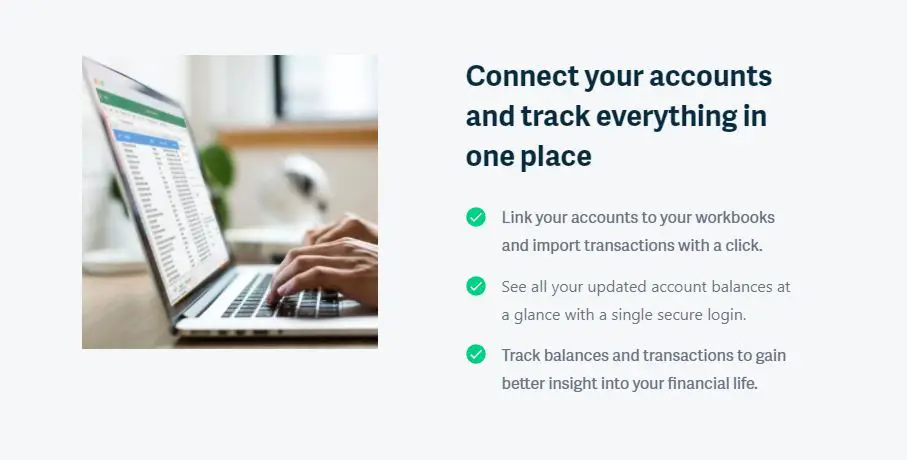
In less than five minutes, you can start saying goodbye to manual entry. Here are the steps.
- Sign up using your Google account. (If you don't have one, create now. Or, you may also try the free 30-day trial period and enter your payment information. (You can cancel your subscription on or before the trial period ends.)
- Link your accounts such as credit cards, checking accounts, savings account, and other bank statements. You can link as many accounts as possible, and if your bank is not yet supported, you can add it or manually import your data and reach out to Tiller support for them to process your request. (With the help of Yodlee, Tiller supports a wide variety of more than 20,000 financial institutions.) For reference, Tiller's List of Supported Financial Institutions (Aug 2020)
- Choose whether you want to use Google Sheets or Excel.
- Add Tiller to Sheets or Excel and select which accounts you want to feed data in your spreadsheet.
Moreover, you can link up to five spreadsheets at a time if you want to consolidate all your budgeting sheet for expenses, freelance income, even tracking your net worth.
You can also use both Google Sheets or Excel simultaneously with a single Tiller Money subscription. Besides, Tiller Money for Excel currently works with Excel 2016 installed via an Office 365 subscription. Another good news is that Tiller offers a free annual subscription for students!
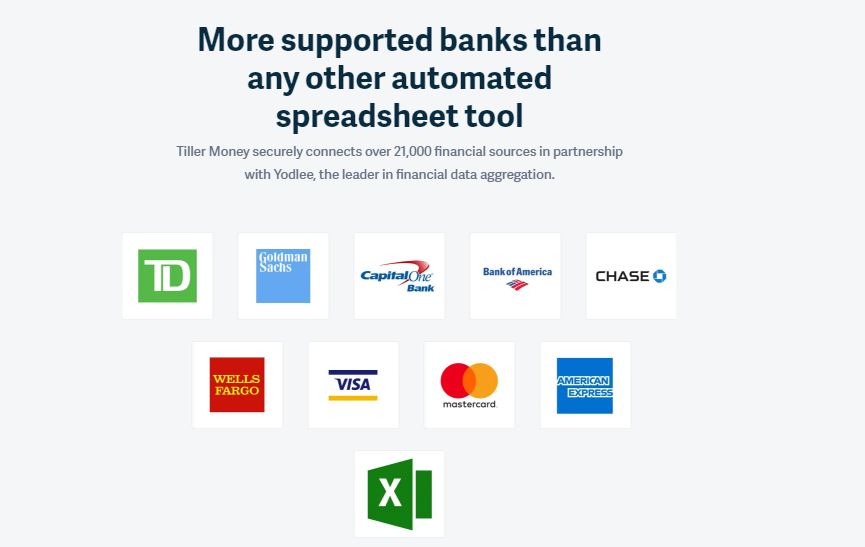
Therefore, if you follow the steps above, great! Let's walk you through the fantastic features Tiller Money got you.
Features
Foundation Template (Tiller Money Feeds)
The Tiller Foundation Template is your all-in-one dashboard. Therefore, you will see pre-built templates, graphs, and visualizations where you can easily make a budget or track your spending. At the Foundation Template, you will see in a glance instant financial insights, monthly and yearly budget for projecting next year's budget, net worth tracker, balance, and transaction sheet.
AutoCat
Auto Categorization (AutoCat) is one feature Tiller money is known for. Moreover, the feature allows you to create and customize automatic categorization rules. Yes, you read it right. You make your own rules and free to change them anytime. Plus, it gives you complete control of how you want to categorize your budget and when to run it. It's up to you as well, whether you prefer manual categorization.
The AutoCat feature is best to use for recurring expenses like subscriptions or loans. However, the feature version is only available on Google Sheet.
Tiller Labs
You can see experimental tools like templates for every budget needs that you can tweak to fit your needs. Likewise, It is an add-on that offers free financial templates, tools, and report that you can use to extend the Foundation Template functionality, or you can use it as a basis to build your custom dashboard or budget sheet.
Here are a few extra tools that you can get for free from the Tiller Labs
- Net worth calculator
- Holiday Planner
- Debt Progress Spreadsheet ( Snowball or Avalanche Method)
- A yearly cash flow report
- Category tracker report
- and many more!
Daily Email Updates
In this feature, you can see recent transactions and balances from all your linked banks, credit cards, and other accounts in your inbox each morning. But, if you don't want to get bombarded by a bunch of email updates, you can turn this feature off.
Tiller Money Community
The Tiller Money Community lets you post questions, get help, start a conversation, and interact with like-minded individuals who use Tiller. Furthermore, you can also join free weekly webinars about personal finance and tips on maximizing using the Tiller Money.
Additional Features
Share it!
Since Tiller primarily automates Google sheet, you have the option to share your spreadsheet with your spouse, accountant, or business partner for easy cloud-based collaboration.
Spreadsheet for your business
If you're a business owner, Tiller has a couple of templates for you to track your cash flow and manage quarterly estimated taxes. Therefore, Tiller will sync all of your spending and income in these spreadsheets and automated reports.
Splitter
It allows you to effortlessly split one transaction into different categories and adjust the amounts. However, if you don't want to categorize it manually, you can utilize the AutoCat feature instead.
Side Hustle Ranker
Another worth mentioning feature of Tiller is it helps you rank and choose a side hustle by creating a spreadsheet comparing 145 side hustle ideas. It has its side-hustle ranking system: realistic, lucrative, and worthwhile. Further, the side-hustle opinions listed are those that pay in money and realistically net $1000 in three months or less working 15 hours per week. Additionally, you can sort by
- complexity
- how realistic they are
- monthly earning range
- the average time to first $1000
- introvert index.
- entrepreneurial index
Now, that is one step to hustling!
| Platform | web-based (Google sheet and Excel) |
| Fee | Free 30-day Trial Period, $79 yearly subscription |
| Features | Custom categories, budgeting, online synchronization |
| Support | chat and email, Help Library- for knowledge base questions and answer regarding Tiller. |
| Security | Bank-grade level 256-bit AES encryption, 2-step verification via Google sign up. |
Alternatives
Tiller Money is not the sole financial management software you may want to try. Some of these are mobile apps available to download on Google Play and Applestore and are free or with a minimal subscription fee.
Highlights | Tiller | Personal Capital | YNAB (You Need A Budget) |
Fee | $79/year | FREE | $84/annually |
Budgeting | Zero-based budgeting | ||
Investment Monitoring | |||
Retirement Planning | |||
Less manual entries | |||
Bill Management | |||
Platform | cloud-based | mobile app | app |
Pros and Cons
While Tiller has a promising feature for spreadsheet nerds out there, there are also drawbacks where Tiller struggles.
PROS
- Custom budget spreadsheet
- Automatic updates
- Free templates
CONS
- Skill level for persons not familiar with spreadsheet
- No investment monitoring option
- High subscription fee
- No mobile app
Frequently Asked Questions (FAQs)
Is Tiller Money safe?
For most personal finance program, security is their one top priority. That's why, in terms of security, Tiller pledge that it does not sell its users' data to third parties. Moreover, you can rest assured that no one in Tiller can have access to the data you've given as it only generates read-only data. Furthermore, it uses two-factor authentication for verification.
How do you use Tiller Money?
Tiller is a software that you will install and use alongside Google or Excel spreadsheet budgeting. From there, you can utilize free templates designed for different budgeting scenarios. You can also use Tiller's add-on, such as the AutoCat, to automatically categorize your budget. Moreover, you can customize and build your budget template to fit your liking and link each workbook. The transactions and balances are automatically updated every day. It is because once you linked your bank statements, all financial transactions will reflect in the Tiller Feed. And from there, you can now have a bird's eye view of your finances and thus, make an informed decision.
Final thoughts
As a spreadsheet enthusiast, Tiller is one of a kind. Finally! There's an automated spreadsheet that will make budgeting even better. Although the subscription fee may be one of the significant downsides, think about the value it will bring to your finances. However, we encourage you to trial and error with other financial management tools that offer almost the same services with no or minimal fee because it doesn't make sense to spend high to save a bit.
In short, Tiller Money pulls your balances and transactions from your bank accounts daily, and you can update your Excel workbook or Google sheets with the click of a button.
Additionally, what Tiller stands out is its ability to make tab specific dedicated to tracking expenditures without needing a separate account for every single saving goal. If you love customization and all that stuff, a customized spreadsheet is a big YES!
On the other hand, if a spreadsheet is something that'll cause you headaches, then you might not benefit from Tiller. Honestly, I'm a spreadsheet newbie myself, and I had to build my system and formula to get the result I am aiming for, which is sometimes extra hard to do. So, if you're like me, you can try Tiller and test it for a month to see how it will go. Besides, if the days aren't enough, you can email Tiller support and ask for an extension, they will gladly grant it to you, of course, read the fine prints first, and other terms and conditions stated.
Then, if you want it on mobile, you can download first Google Sheets (this should be easy if you already have a google account) and from there, let Tiller do its magic.
Nevertheless, that's all for Tiller Money Review.
Have you used Tiller? What are your experiences so far? Has it helped you better manage your finances?
On the other hand, if you're planning to use Tiller, what are your thoughts? Please share it with us by commenting down below.
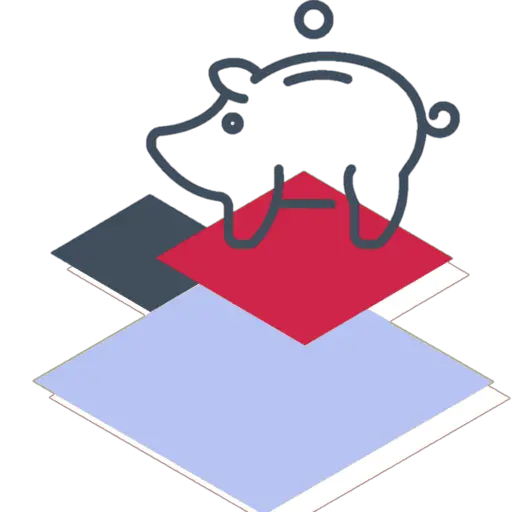

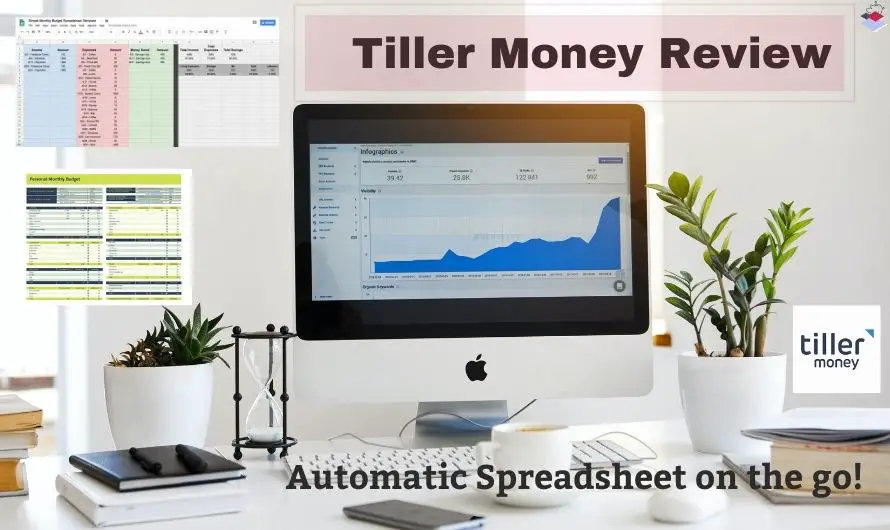
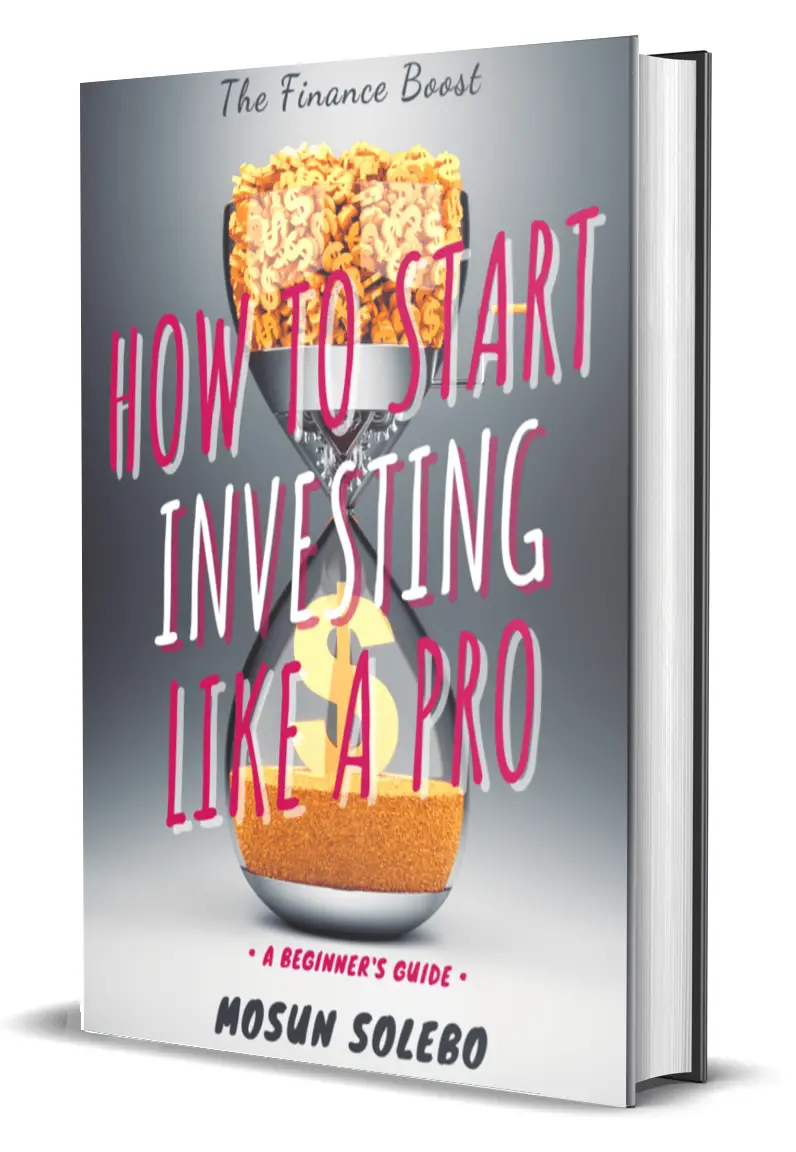
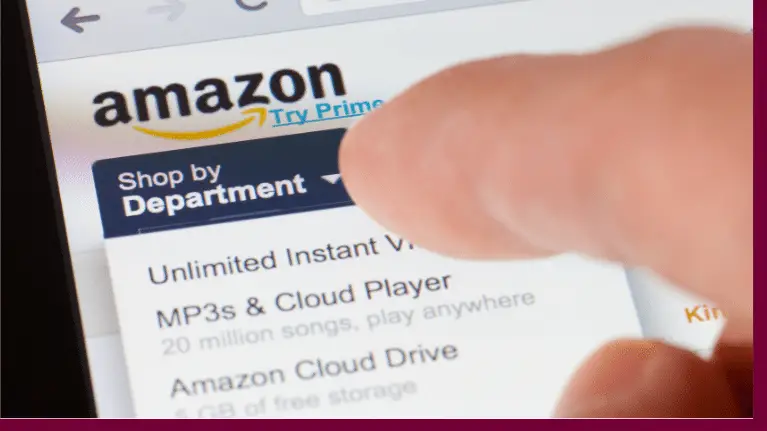







0 Comments