Part of successfully creating and sticking to a budget depends on the tools you have at your disposal. There are many free monthly budget templates available to you.
Whether you're just setting out to create your first budget or you're looking to try a different method to budget your money, there's a template for you.
This article will guide you through a monthly budget template, the different types of budget techniques, and the various free monthly budget templates you can choose from.
What is a Monthly Budget
A monthly budget helps you keep track of your finances and plan and manage your spending activities for every month of the year.
A monthly budget template is a pre-developed budgeting method or budgeting tool that you can start using right away to develop your budget and manage your money.
You can use different types of budget techniques, depending on your financial goals and management preferences.
You should choose a method that best applies to your situation and lifestyle. Of course, you can try a few methods out before you find one that you're most comfortable with.
Learn More:
Find Out Why You Need a Personal Budget
Learn How to Build a Budget and Stick to it
Free Monthly Budget Spreadsheets
Now that you know all about personal monthly budgets and the different techniques, here are some free budget spreadsheets you can download and start using today.
1. Microsoft Excel-based Budget Spreadsheets – These spreadsheets are from the Microsoft office templates.
c. Detailed Household Monthly Budget
2. Google sheets Budget Spreadsheet – If you have a google account, all you need to do is click this – Monthly Budget Spreadsheet by Google Sheets and sign in to your google account. With google sheets, your spreadsheet gets automatically saved to your google drive account

3. iOS Numbers Monthly Budget Template – If you're a MacBook, iPhone, iPad, or iMac user, this budget template is for you. However, it can also be converted to any other spreadsheet format so that you can open it with Excel or Google sheets. It's from the Numbers spreadsheet templates.
Numbers Personal Monthly Budget
4. Monthly Budget Spreadsheet by Mint – Check out this simple monthly budget template from Mint
Related: Find out how to Keep Track of Your Budget
Free Printable Monthly Budget Templates
For pen and paper enthusiasts, here are some printable monthly budget templates for you.
1. Federal Trade Commission – The FTC provides a worksheet in PDF format that can be used to plan out your budget. You can either print this and fill out with a pen or edit it directly in PDF editing software.


2. Monthly Budget Worksheet by Framework – If the zero-based budgeting method is what you're going for, then you'll love this worksheet by Framework. It's very detailed by dividing all the major and minor expenses into 3 main categories: Fixed monthly expenses, Flexible monthly expenses, and Periodic monthly expenses. It's so detailed that you can find it here for free, whatever expense you can think of.
3. Free Monthly Budget Templates by OnPlanners – This website has many free printable monthly budget templates and a ton of other types of templates. Explore the different budget templates here.

Free Digital Budget Apps
Yes, some apps can help you simplify, automate, and track your budget easily. The different apps focus on different things, so it's important to understand what each app does before choosing which one to use.
Learn More:
Comparison of the Best Budget Apps of 2020
Mint by Intuit
Availability: iOS and Android
Cost: Free
Automated: Yes
Mint is a very powerful tool, with over 13 million registered users. It can sync to bank accounts, credit cards, loan accounts, and investment accounts very easily and gather all the information needed to help create your budget.
It helps track your expenses, alerts you for unusual or high spending on any category, and offers free credit score monitoring. With Mint, you can also set savings goals for an emergency fund, vacation, buying a house, wedding, etc. It can also show you when your bills are due for accounts that you've linked to it,
Mint can be used to execute the zero-based budgeting method, 50/30/20 budgeting method, 80/20 budgeting method, or the Values-based method.
Personal Capital
Availability: iOS and Android
Cost: Free
Automated: Yes
Personal Capital allows you to create a simple budget and monitor your spending expenses. It's a more robust app and primarily an investment app with other features such as the investment checkup tool, retirement planner, and 401K Allocation tool.
With this app, you can see an overview of all your spending activity by category and keep track of your bills to pay. However, it doesn't allow for a lot of detailing when categorizing your expenses.
Every Dollar by Dave Ramsey
Availability: iOS and Android
Cost: Free
Automated: No, except you pay for the premium version at $99
Every Dollar is a very easy-to-use app that allows you to create a simple budget and include custom categorizing and tax reports. It also offers Dave Ramsey's “Baby Steps” if you're looking to get out of debt.
However, for the free version, you'll have to enter your expenses manually.
Wally
Availability: iOS and Android
Cost: Free
Automated: Yes
Wally allows you to “sync your savings, checking, credit card, and loan accounts and get instant insights on your spending habits and cash flow patterns.” You're also able to create budgets by category and track your spending.
Other features include a financial calendar for your past and upcoming financial transactions by category. You can also scan and upload your receipts and bills for documentation.
PocketGuard
Availability: iOS and Android
Cost: Free
Automated: Yes
Pocketguard can create a budget for you based on your income, goals, and bills. You can sync your saving, checking, credit cards, loans, and investments account with the app. You can also categorize your expenses into “pockets.”
Pocketguard's unique feature, “In My Pocket, lets you know how much flexible money you have left after considering your income, savings goals, bills, and expense categories you created. This feature helps you know if you can afford to spend money on something you didn't budget for or not.
I'd love to hear about what budgeting method works for you. Also, how do you track your budget?
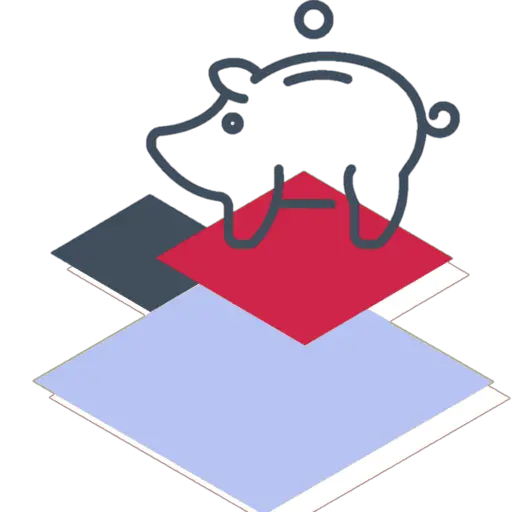














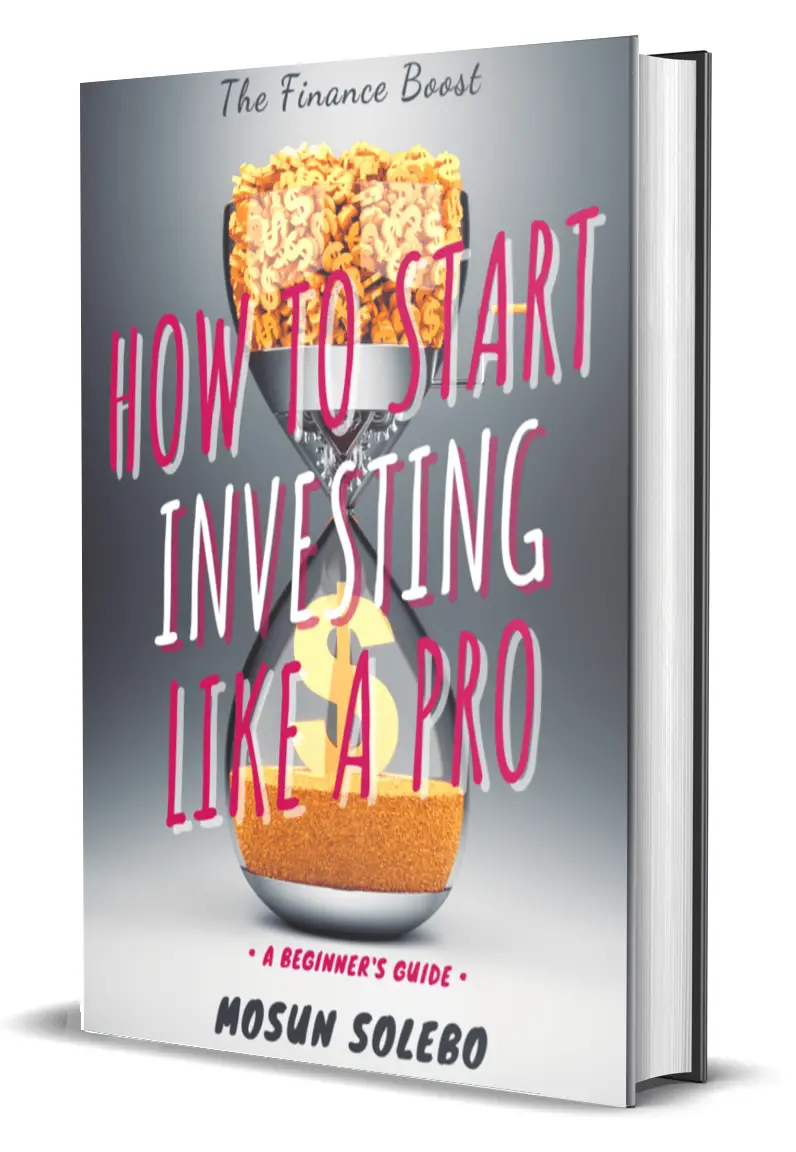
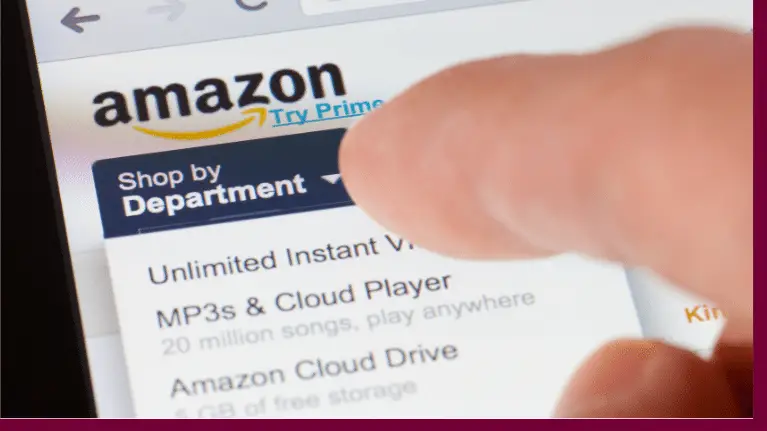





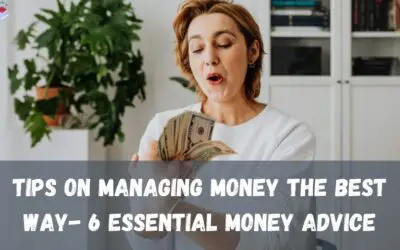

These are really good budget plan options and each is described well, it so easy to understand and pick out which suits one’s needs. I have a tendency of always budgeting poorly, i believe I need to try one of these options. Thanks
You’re welcome Chezya. I hope you find one that works for you!
The importance of a budget cannot be over exaggerated as it has proven times without number to be the perfect solution to over spending and resource allocation. The need for a budget for every financial endeavour therefore necessitates learning the proper methods and principles of budget planning just as you have shared in your article.
I think the template that you shared is a good one for making a good personal monthly budget and I think that it would be nice that I should give it a try. I am very happy you could say one it two things about this topic. Thank you very much for this information. Thanks!
Hello Mosun, thanks for sharing this really nice article. I really have so much to do and I’ll need to start making a budget and so many things would be really easy if I actually have a budget. Seeing these ways to get a budget make me really happy. I can now make my own budget and also teach my kids how to go about It. Cheers
That’s great Justin, it’s always good to start the kids off early with some financial knowledge.
I think that this is something that I really need personally as it would be able to help me make my own budget and I would also be able to deal with the issue of overspending that I have been battling for a while now. These that you have shared here is what will really help me and I am happy to see it. Thank you so much for this valuable information.
Hello Jay,
I’m really glad you found this information valuable. Thank you so much for your feedback!
It’s very nice to read through this resourceful article, it’s filled with very useful stuffs and so happy to have come across it. It’s very important for one to have a monthly budget template, it’ll help you have a kinda organized spending and it’ll make you save too. Thanks for sharing.
Thank you, I’m glad you found it useful